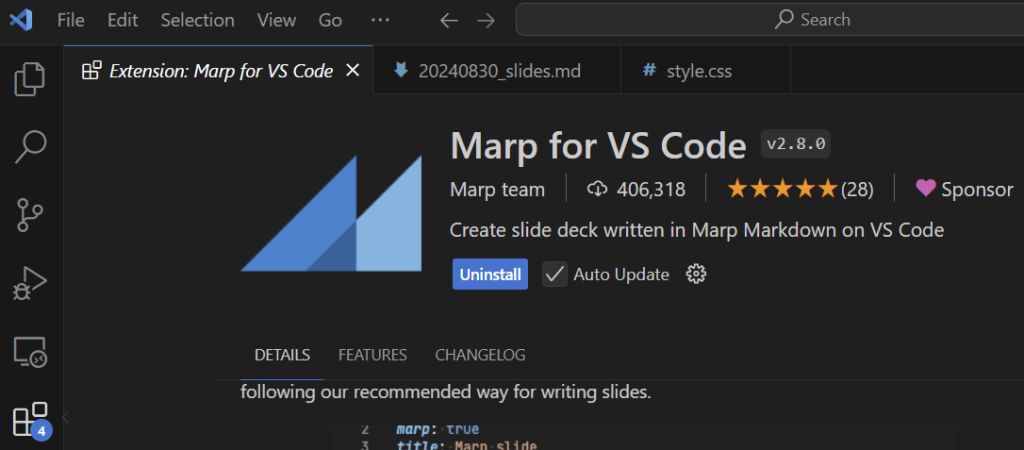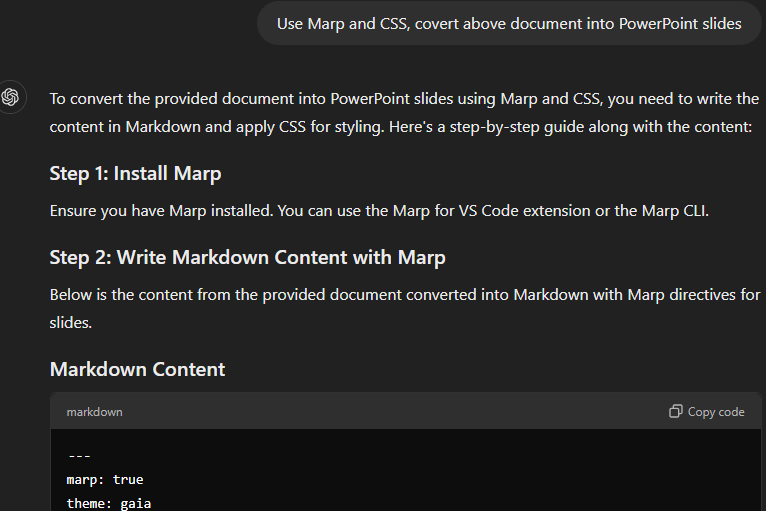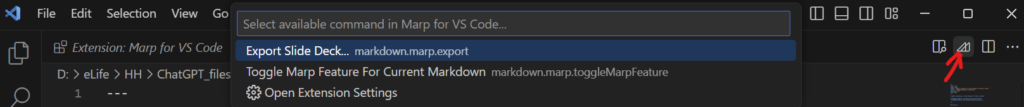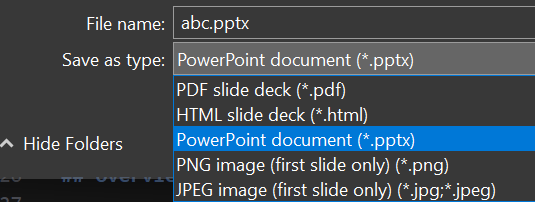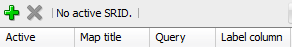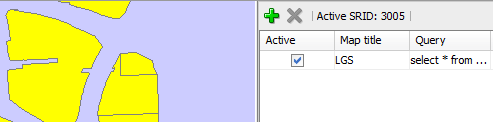Thanks for the powerful ChatGPT which understands the context of a large document! Today, we will explore how to convert a Word document into PowerPoint presentation. You will enjoy the summarized bullet points and slides by ChatGPT. 🙂
I usually create PowerPoint presentation based on the solution design document that I created earlier. It may require some efforts to summarize the document and put bullets into PowerPoint. Since ChatGPT understands the context and it’s free of charge, why don’t we utilize ChatGPT to help here?
Here are your prerequisite tools:
- ChatGPT;
- Visual Studio Code (VS Code) – You need install it if you don’t have;
- VS Code extension: Marp for VS Code – You need install it if you don’t have.
Here are the steps:
- Upload your MS Wor...