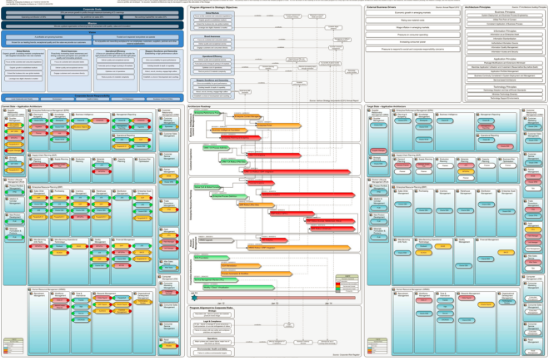ArchiMate is an open and independent enterprise architecture modeling language to support the description, analysis and visualization of architecture within and across business domains in an unambiguous way. ArchiMate distinguishes itself from other languages such as Unified Modeling Language (UML) and Business Process Modeling Notation (BPMN) by its enterprise modelling scope.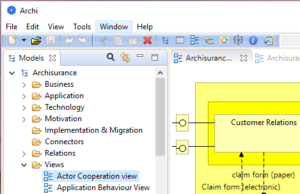
There are quite a few tools which support ArchiMate specifications on the market, such as: IBM System Architect, Orbus iServer, Visual Paradigm ArchiMetric, Sparx Enterprise Architect, BiZZdesign Architect. Unfortunately these proprietary tools can be pricy.
So I would like to recommend to you a free, handy, open source and cross-platform ArchiMate tool called: Archi. It supports ArchiMate 2...
Read More