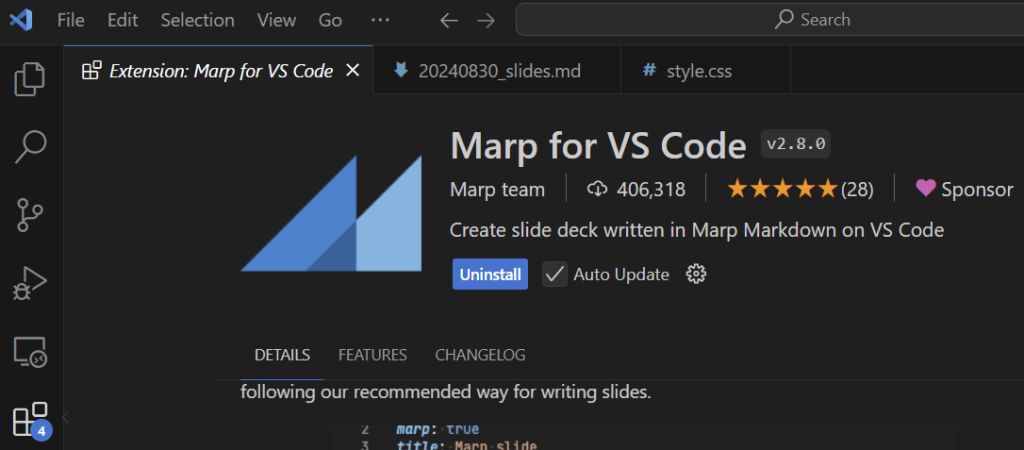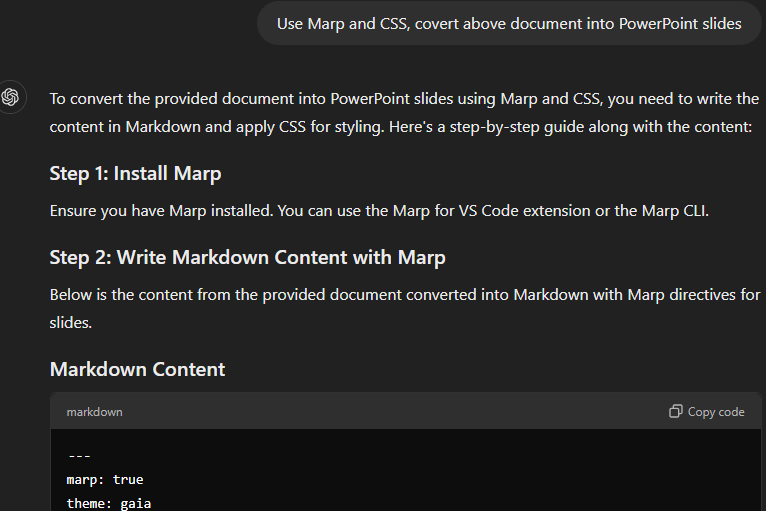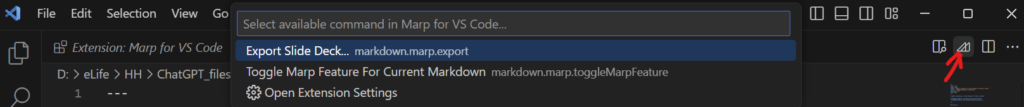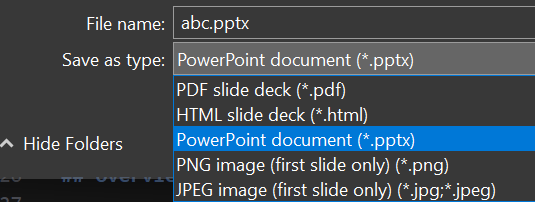Thanks for the powerful ChatGPT which understands the context of a large document! Today, we will explore how to convert a Word document into PowerPoint presentation. You will enjoy the summarized bullet points and slides by ChatGPT. 🙂
I usually create PowerPoint presentation based on the solution design document that I created earlier. It may require some efforts to summarize the document and put bullets into PowerPoint. Since ChatGPT understands the context and it’s free of charge, why don’t we utilize ChatGPT to help here?
Here are your prerequisite tools:
- ChatGPT;
- Visual Studio Code (VS Code) – You need install it if you don’t have;
- VS Code extension: Marp for VS Code – You need install it if you don’t have.
Here are the steps:
- Upload your MS Word document to ChatGPT;
- Put down this command in ChatGPT: Use Marp and CSS, covert above document into PowerPoint slides; Please note, if you ask ChatGPT convert the uploaded file into PowerPoint directly, you may only get some bullet points instead of a PowerPoint file;
- ChatGPT outputs the markdown file and css file;
- Copy and paste, save the markdown file as abc.md and the css file as style.css under the same folder;
- Open abc.md file in VS Code, There’s a Marp button at the upper right corner of VS Code. Click the button.
- VS Code command dropdown pops up as shown. Click Export Slide Deck… menu item. VS Code pops up Export slide deck dialogue box. Select Save as type: PowerPoint document (*.pptx) from the dropdown. Click Export button. Note, you may export the markdown file into .pdf, .html, .png and .jpg as well.
- After a few seconds, your PowerPoint presentation will launch.
Please note that the generated PowerPoint file comes with basic bullet points. You need to click View/Slide Master to apply your theme in your newly generated file. Have fun!