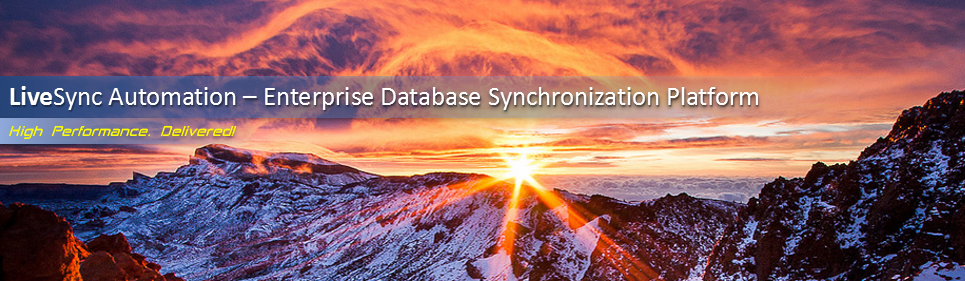 |
|
 |
|
The advanced architecture design ensures your business continuity 24/7 and unparalleled peace of mind. LiveSync Automation utilizes triggers to perform data synchronization. Changes are captured in an Audit Queue table. LiveSync Automation handles Audit Queue records based on pre-set cron / interval. The incremental data synchronization is near real-time. Through LiveSync Automation Job Wizard, XML-based Job file can be defined in a few simple steps. LiveSync Automation performs the data synchronization job based on self-defined Job file. |
|
 | |
|
|
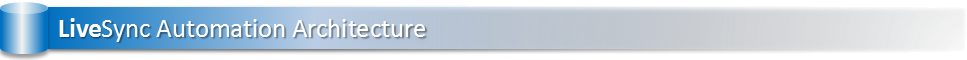 |
|
Its Synchronization Services provide Multi-threading and Batch Processing features for high performance, Multi-Table feature to handle full database Change Data Captures (CDC) and synchronization, Mapping feature to handle database schema upgrade, table and column name mappings during synchronization. |
|
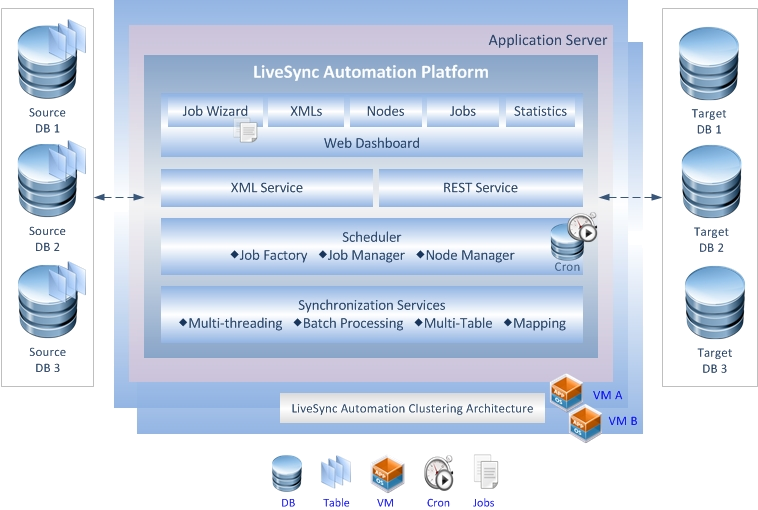 |
|
LiveSync Automation Web Dashboard provides Job Wizard, Job Monitor, Node Monitor and Transaction Statistics. Job Wizard allows you define your job schedule, source and target connection information, actions, job transaction and multi-threading control, etc. Job Wizard is provided through an advanced and easy-to-use editor. The XML-based Job file is intuitive and highly flexible to describe either initial or incremental data synchronization needs. LiveSync Automation XML Services parse your Job file, create or update Jobs through Job Factory and perform Job actions based on schedule. LiveSync Automation provides multiple channels to communicate with IT staff through Email Notification, Error Log and Tracking Table. |
|

